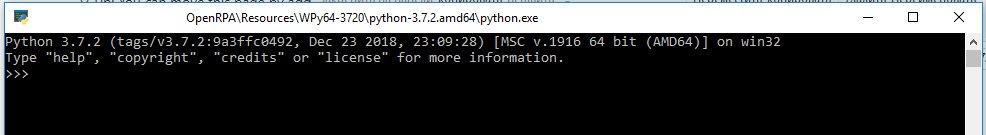You can not select more than 25 topics
Topics must start with a letter or number, can include dashes ('-') and can be up to 35 characters long.
1.1 KiB
1.1 KiB
1. How to install
Are you ready to install the pyOpenRPA solution on your machine?
Ok, we start. Do the following operations:
-
Download the pyOpenRPA package from master branch on GitLab Download ZIP
-
Unzip the package
Installation has been completed :)
How to check installation
-
Run portable python (built in the pyOpenRPA)
-
x32 python (GIT\Resources\WPy32-3720\python-3.7.2\python.exe)
-
x64 python (GIT\Resources\WPy64-3720\python-3.7.2.amd64\python.exe)
-
The pyOpenRPA has been successfully installed if the portable python 3.7.2 was started without any exceptions (see screenshot).
System requirements
-
OS Windows 7+. Need Windows package KB2999226 if use windows Vista/7/8/8.1/Server 2008/Server 2012 (https://support.microsoft.com/ru-ru/help/2999226)
-
For OpenCV: OS Windows 7/8/8/10 only (no Windows Server)