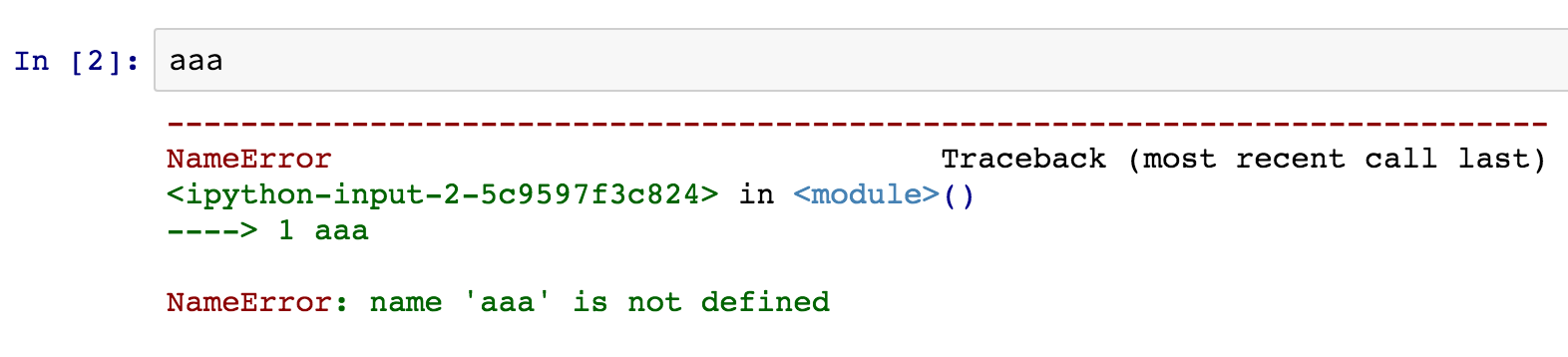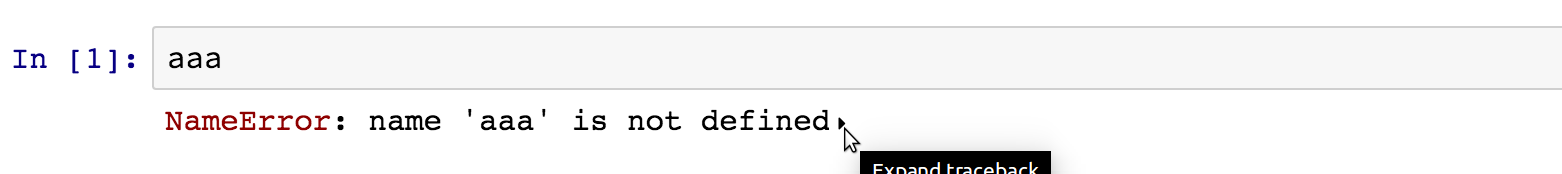|
|
2 years ago | |
|---|---|---|
| .. | ||
| icon.png | 2 years ago | |
| main.js | 2 years ago | |
| readme.md | 2 years ago | |
| skip-traceback.png | 2 years ago | |
| skip-traceback.yaml | 2 years ago | |
| traceback.png | 2 years ago | |
readme.md
Skip traceback
This nbextension hides error tracebacks, displaying instead a summary of the error name and type. Clicking the summary displays the whole traceback.
Example
With normal traceback:
With nbextension enabled:
Using the (optional) toolbar button, you can show or hide all tracebacks in the notebook at once.
Options
The nbextension provides a few options, the values of which are stored in the notebook section of the nbconfig. The easiest way to configure these is using the jupyter_nbextensions_configurator serverextension, but you can also configure them directly with a few lines of python.
The available options are:
-
skip-traceback.animation_duration- duration (in milliseconds) of the show/hide traceback animations. Defaults to100. -
skip-traceback.button_icon- a fontawesome class name, used for the action and toolbar button. Defaults tofa-warning. -
skip-traceback.show_copy_buttons- add buttons to headings to copy the full traceback to the clipboard. Defaults totrue. -
skip-traceback.use_toolbar_button- add a button to the toolbar which can be used to toggle on or off the contracted display of all cells' tracebacks. Defaults tofalse. -
skip-traceback.enable- enable collapsing the tracebacks on loading the nbextension. Defaults totrue
For example, to set the animation time to half a second, and enable adding the toolbar button, we can use the following python snippet:
from notebook.services.config import ConfigManager
cm = ConfigManager()
cm.update("notebook", {"skip-traceback": {
"animation_duration": 500,
"use_toolbar_button": True,
}})
Internals
This extensions works by overriding the OutputArea.prototype.append_error
function to add a header above the error text, which can be used to show or
hide the traceback.
On loading the extension, only outputs added to cells after the append_error
method has been patched are initially affected. In order to apply the collapse
to pre-existing outputs, the nbextension loops through existing uncollapsed
tracebacks, storing them to json, clearing them, then restoring them from the
saved json.