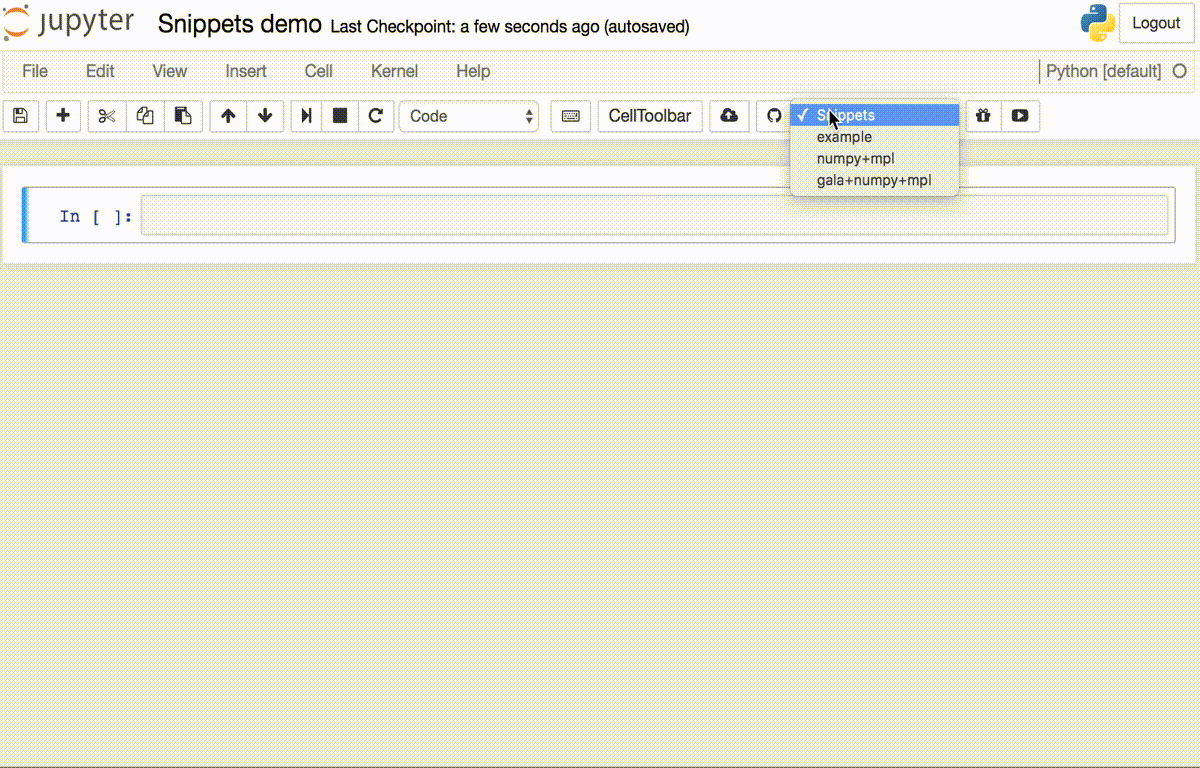You can not select more than 25 topics
Topics must start with a letter or number, can include dashes ('-') and can be up to 35 characters long.
|
|
2 years ago | |
|---|---|---|
| .. | ||
| README.md | 2 years ago | |
| main.js | 2 years ago | |
| snippets-demo.gif | 2 years ago | |
| snippets.json | 2 years ago | |
| snippets.yaml | 2 years ago | |
README.md
Snippets
Code cell snippets.
This extension adds a drop-down menu to the IPython toolbar that allows easy
insertion of code snippet cells into the current notebook. The code snippets
are defined in a JSON file in nbextensions/snippets/snippets.json and an
example snippet is included with this extension.
Adding new snippets
Snippets are specified by adding a new JSON block to the list of existing snippets in $(jupyter --data-dir)/nbextensions/snippets/snippets.json. For example, to add a new snippet that imports numpy, matplotlib, and a print statement, the JSON file should be modified from:
{
"snippets" : [
{
"name" : "example",
"code" : [
"# This is an example snippet!",
"# To create your own, add a new snippet block to the",
"# snippets.json file in your jupyter data directory under nbextensions:",
"# $(jupyter --data-dir)/nbextensions/snippets/snippets.json",
"import this"
]
}
]
}
to this:
{
"snippets" : [
{
"name" : "example",
"code" : [
"# This is an example snippet!",
"# To create your own, add a new snippet block to the",
"# snippets.json file in your jupyter data directory under nbextensions:",
"# $(jupyter --data-dir)/nbextensions/snippets/snippets.json",
"import this"
]
},
{
"name" : "some imports",
"code" : [
"import numpy as np",
"import matplotlib as mpl",
"print('spam')"
]
}
]
}
You may need to restart your notebook for the changes to take effect.