You can not select more than 25 topics
Topics must start with a letter or number, can include dashes ('-') and can be up to 35 characters long.
999 B
999 B
Are you ready to install the OpenRPA solution on your machine?
Ok, we start.
Do the following operations:
- Download the OpenRPA package from master branch on GitLab Download ZIP
- Unzip the package
Installation has been completed :)
How to check installation
- Run portable python (built in the OpenRPA)
- x32 python (OpenRPA\Resources\WPy32-3720\python-3.7.2\python.exe)
- x64 python (OpenRPA\Resources\WPy64-3720\python-3.7.2.amd64\python.exe)
The OpenRPA has been successfully installed if the portable python 3.7.2 was started without any exceptions (see screenshot).
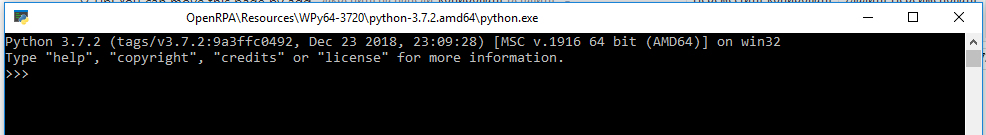
System requirements
- OS Windows 7+
- Need Windows package KB2999226 if use windows Vista/7/8/8.1/Server 2008/Server 2012 Download package
- For OpenCV: OS Windows 7/8/8/10 only (no Windows Server)